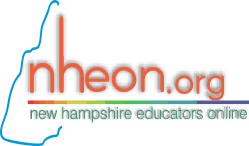|
Digital Portfolio Support |
Information for NH Schools
Supporting the design and development of Student Digital Portfolios to demonstrate ICT Literacy in all content areas, and their assessment by the end of Eight Grade. |
New Hampshire Requirements |
 |
The updated Digital Literacy Standards are in the current New
Hampshire Minimum Standards for School Approval, Ed 306.42 Information and Communication Technologies, which requires an integrated K-12 ICT Literacy program to be implemented in all schools. K-8 students are to develop and complete a digital portfolio of work in all content areas, which is to be assessed for ICT Literacy by the end of the 8th Grade. High School students
are to complete at least 1/2 credit of computer technology
literacy prior to high school graduation. These standards
are were
revised and updated to better reflect current understanding
of 21st century literacies. The NH Department of Education
released a technical advisory in 2006. The Digital Literacy Technical
Advisory was updated in 2017 to provide answers to frequently asked
questions.
Digital
portfolios at the K-8 and 9-12 levels are ideal demonstrations of
competence, as they can show how students competently
use technology tools and resources within the context
of core content areas.
Grades
K through 8 - The
ideal ICT Literacy Program in grades K-8 weaves technology
experiences into all content areas and all grade levels,
so that a student can demonstrate ICT competency at
the end of 8th grade. In order to meet New Hampshire’s
ICT standards, schools which currently provide a middle
school course in computer literacy should review their
course requirements to ensure that assessment rubrics
applied to digital portfolios are being used. Such courses
should not be considered stand alone courses, but rather
opportunities to support content instruction with technology
rich experiences.
High
School - The ideal ICT Literacy Program in high
school provides courses which allow students to focus
on information and communication technology experiences
that match their career aspirations. High school courses
should be reviewed to ensure that topics listed in
306.42(c) are addressed and that a prerequisite for
such courses is the completion of a digital portfolio
as required in 306.42(a)(5).
Resources Shared by New Hampshire Districts |
|
 ICT & Digital Portfolio for Students
from Kearsarge Regional School District - Excellent resource for student portfolios using Google Sites. ICT & Digital Portfolio for Students
from Kearsarge Regional School District - Excellent resource for student portfolios using Google Sites.
 Portfolio of Work Videos from Bedford High School - The Technology Department's You Tube Channel offers a series of videos that demonstrate the process for students. All high school students must complete a student portfolios of work to meet their half credit technology requirement. The portolfio is developed using Google Sies. Portfolio of Work Videos from Bedford High School - The Technology Department's You Tube Channel offers a series of videos that demonstrate the process for students. All high school students must complete a student portfolios of work to meet their half credit technology requirement. The portolfio is developed using Google Sies.
 Digital Portfolio Learning Guide
from Bow High School Learning Commons - Excellent resource for student portfolios using Google tools. Digital Portfolio Learning Guide
from Bow High School Learning Commons - Excellent resource for student portfolios using Google tools.
 Digital Portfolios
from the Hinsdale School District - showcases student portfolios for all grade ranges. Digital Portfolios
from the Hinsdale School District - showcases student portfolios for all grade ranges.
Portfolio Design and Development |
|
 A Guide to Understanding Student E-Portfolios: K-12 Digital Portfolio Programs for College and Career Readiness
from the Texas Project Share Initative. A Guide to Understanding Student E-Portfolios: K-12 Digital Portfolio Programs for College and Career Readiness
from the Texas Project Share Initative.
 Electronic Portfolios
from Helen Barrett, expert on Electronic Portfolio Development - Extensive resources for creating and assessing student digital portfolios. Electronic Portfolios
from Helen Barrett, expert on Electronic Portfolio Development - Extensive resources for creating and assessing student digital portfolios.
 ePortfolios for Learning a blog from Helen Barrett, expert on Electronic Portfolio Development -Created to discuss concerns and ideas about the direction of electronic portfolios in higher education. ePortfolios for Learning a blog from Helen Barrett, expert on Electronic Portfolio Development -Created to discuss concerns and ideas about the direction of electronic portfolios in higher education.
 Portfolios for Student Growth
from the Clerc Center at Gallaudet University - Extensive resources for creating student portfolios. Portfolios for Student Growth
from the Clerc Center at Gallaudet University - Extensive resources for creating student portfolios.
 Portfolios
from TeacherVision
- There are many resources for designing and assessing student and teacher portfolios offered here.
Portfolios
from TeacherVision
- There are many resources for designing and assessing student and teacher portfolios offered here.
 How to Create a Personal Learning Portfolio: Students and Professionals
from Online Learning Insights -
Explores Personal Learning Portfolios [PLPs], an extension of a Personal Learning Environment. I review briefly PLPs for professionals, but focus on the potential and promise that PLPs hold for our students. How to Create a Personal Learning Portfolio: Students and Professionals
from Online Learning Insights -
Explores Personal Learning Portfolios [PLPs], an extension of a Personal Learning Environment. I review briefly PLPs for professionals, but focus on the potential and promise that PLPs hold for our students.
 5 Steps to Building a Student Portfolio by Janelle Cox in about education. 5 Steps to Building a Student Portfolio by Janelle Cox in about education.
 Three Good Options for Creating Digital Portfolios
by Richard Byrne in Free Technology for Teachers. Three Good Options for Creating Digital Portfolios
by Richard Byrne in Free Technology for Teachers.
 4 Free Web Tools for Student Portfolios
by Dave Guymon in Edutopia. 4 Free Web Tools for Student Portfolios
by Dave Guymon in Edutopia.
 Free Portfolio Websites to SHowcase Your Work Online. Free Portfolio Websites to SHowcase Your Work Online.
 7 Ways To Create E-Portfolios by Debra Donston-Miller in Information Week. 7 Ways To Create E-Portfolios by Debra Donston-Miller in Information Week.
 Digital Portfolios from Pioneer Valley Regional School offers a wide variety of examples and guides for creating digital portfolios. Digital Portfolios from Pioneer Valley Regional School offers a wide variety of examples and guides for creating digital portfolios.
Portfolio Implementation Resources & Curriculum Materials |
 |
 Portfolio Cube Graphic -
Depicts portfolio components as described in the standards and includes references to the original National Educational
Technology Standards (NETS-S) as well as the newer national standards (NETS Refresh). Portfolio Cube Graphic -
Depicts portfolio components as described in the standards and includes references to the original National Educational
Technology Standards (NETS-S) as well as the newer national standards (NETS Refresh).
 Developing
K-8 Portfolio Requirements - This document can
help districts plan out which artifacts they will require
for student portfolios, starting from a look at their
existing curricula. Developing
K-8 Portfolio Requirements - This document can
help districts plan out which artifacts they will require
for student portfolios, starting from a look at their
existing curricula.
 Bow
High School ICT Implementation - This brochure
was developed by the staff at Bow High School (Bow,
NH) to describe to students how they could meet the
ICT Literacy requirements. To prepare this information,
teachers first looked at their high school courses
and identified assignments within their courses that
could qualify as potential portfolio artifacts. This
way, students know which artifacts they can or cannot
choose when assembling their portfolios. Bow
High School ICT Implementation - This brochure
was developed by the staff at Bow High School (Bow,
NH) to describe to students how they could meet the
ICT Literacy requirements. To prepare this information,
teachers first looked at their high school courses
and identified assignments within their courses that
could qualify as potential portfolio artifacts. This
way, students know which artifacts they can or cannot
choose when assembling their portfolios.
 District Policy for ICT Literacy Program - This sample policy was developed by SAU 16 (Exeter). District Policy for ICT Literacy Program - This sample policy was developed by SAU 16 (Exeter).
 Derry
Computer and Technology Curriculum - Includes NETS-S
skills, perfomance indicators, and mastery levels for
each skill. Refers to new standards and the need for
student work to be assembled in portfolios per the
new standards. - This curriculum was developed by the
Derry Cooperative School District. Derry
Computer and Technology Curriculum - Includes NETS-S
skills, perfomance indicators, and mastery levels for
each skill. Refers to new standards and the need for
student work to be assembled in portfolios per the
new standards. - This curriculum was developed by the
Derry Cooperative School District.
Portfolio Assessment Strategies |
|
Sample Rubrics from Merrimack School District:
 Evaluating Portfolios - A resource from Dr. Helen Barrett Evaluating Portfolios - A resource from Dr. Helen Barrett
Portfolio Storage Options |
|
 Registered Moodle Sites - This is a searchable site from Moodle.net that provides links to all registered Moodle sites, sorted alphabetically by country. These examples of established Moodle sites can be used by schools considering using the Moodle Learning Management System. Registered Moodle Sites - This is a searchable site from Moodle.net that provides links to all registered Moodle sites, sorted alphabetically by country. These examples of established Moodle sites can be used by schools considering using the Moodle Learning Management System.
 ePortfolios with Google Apps - A Google Site set up by Helen Barrett to focus on the use of Google Apps to create ePortfolios. On this site, there are instructions on how to use the different elements of Google Apps to maintain e-portfolios. ePortfolios with Google Apps - A Google Site set up by Helen Barrett to focus on the use of Google Apps to create ePortfolios. On this site, there are instructions on how to use the different elements of Google Apps to maintain e-portfolios.
 Making an e-Portfolio - directions for making one using Google sites. Making an e-Portfolio - directions for making one using Google sites.
 Creating Portfolios using Sakai Learning Management System - Sakai includes a robust electronic portfolio application with the flexibility to support a wide range of academic uses. Portfolios can enhance the learning process through synthesis and reflection, provide a showcase for accomplishments, or offer a rich platform for assessing learning outcomes. Creating Portfolios using Sakai Learning Management System - Sakai includes a robust electronic portfolio application with the flexibility to support a wide range of academic uses. Portfolios can enhance the learning process through synthesis and reflection, provide a showcase for accomplishments, or offer a rich platform for assessing learning outcomes.
|